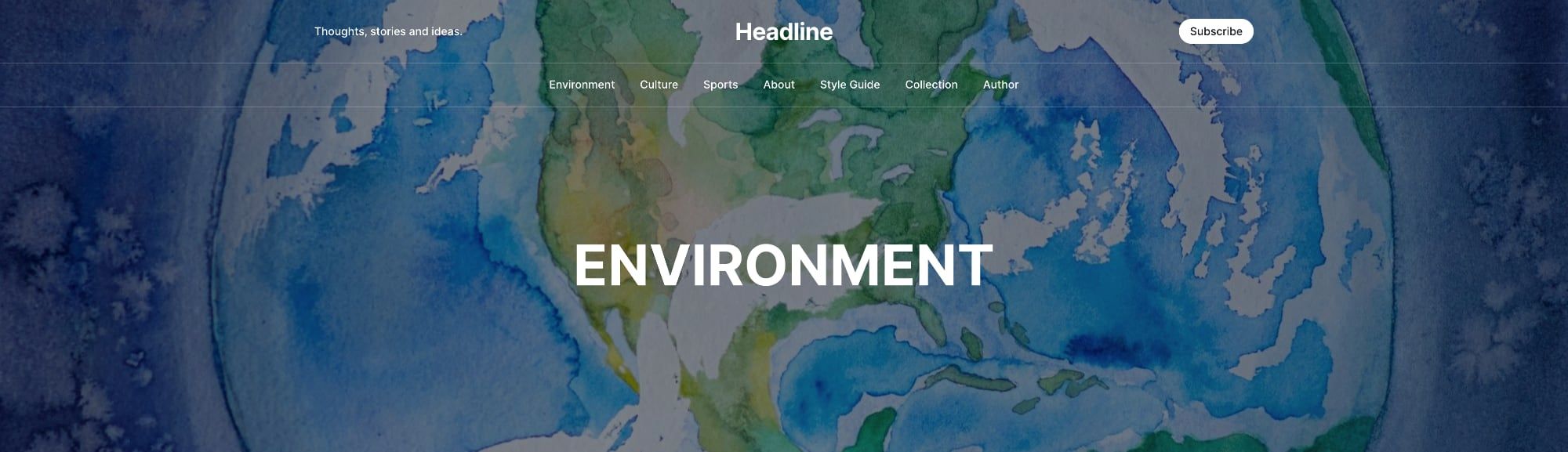About this theme
Headline is a Ghost theme built from the ground up for local news. While it can be used for any purpose, the theme takes a thoughtful approach to displaying large amounts of content across various areas of coverage. Headline adapts to your content by showcasing your most written about topics or by giving you the control to decide which topics are front and center.
Homepage sections
Primary sections
By default, Headline will always display your latest articles followed by your three most written about tags in primary sections like the one below.
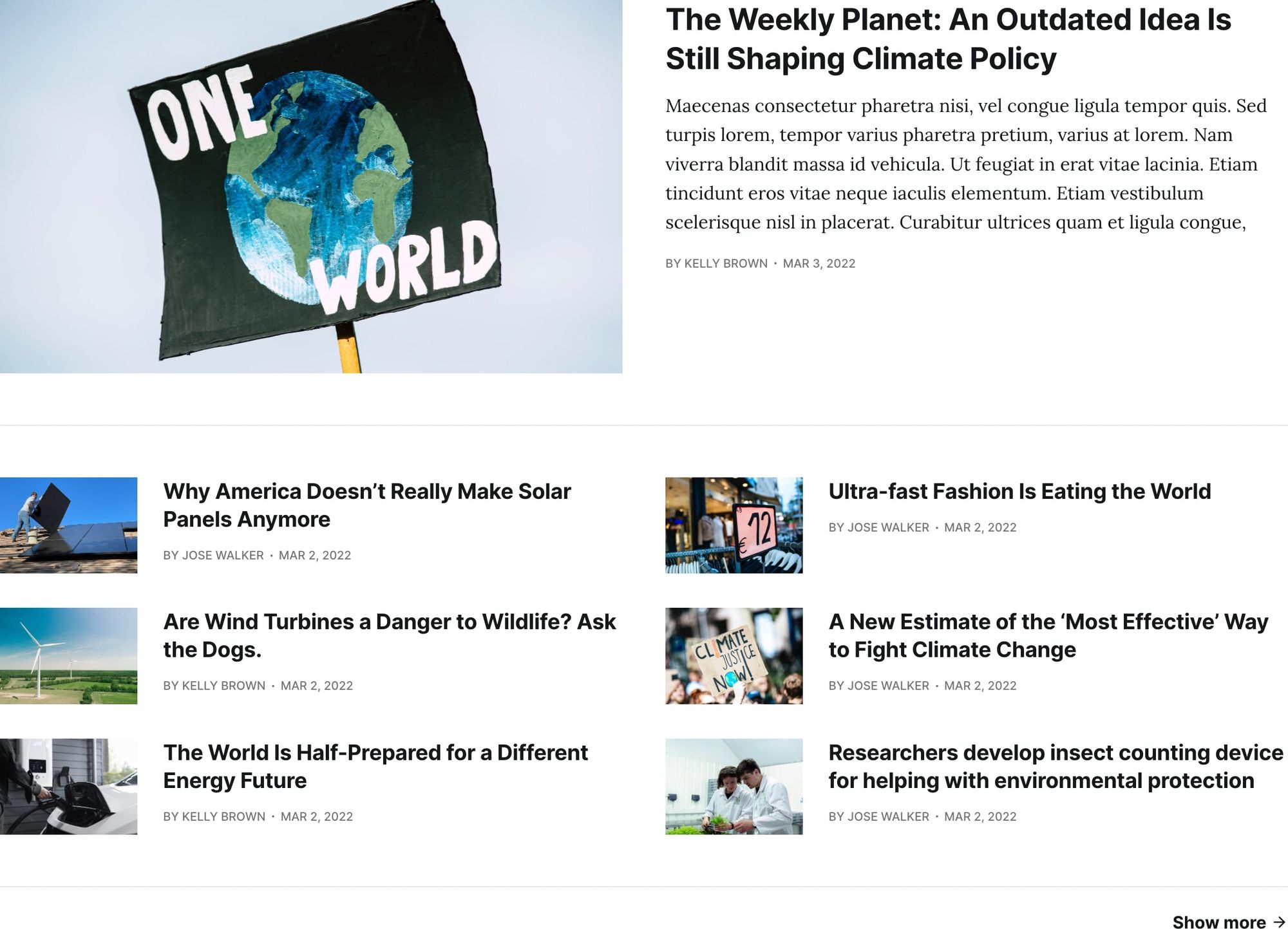
Secondary sections
After the primary sections, the next three most written about tags are displayed in minimal secondary sections to highlight your content without overwhelming your readers.
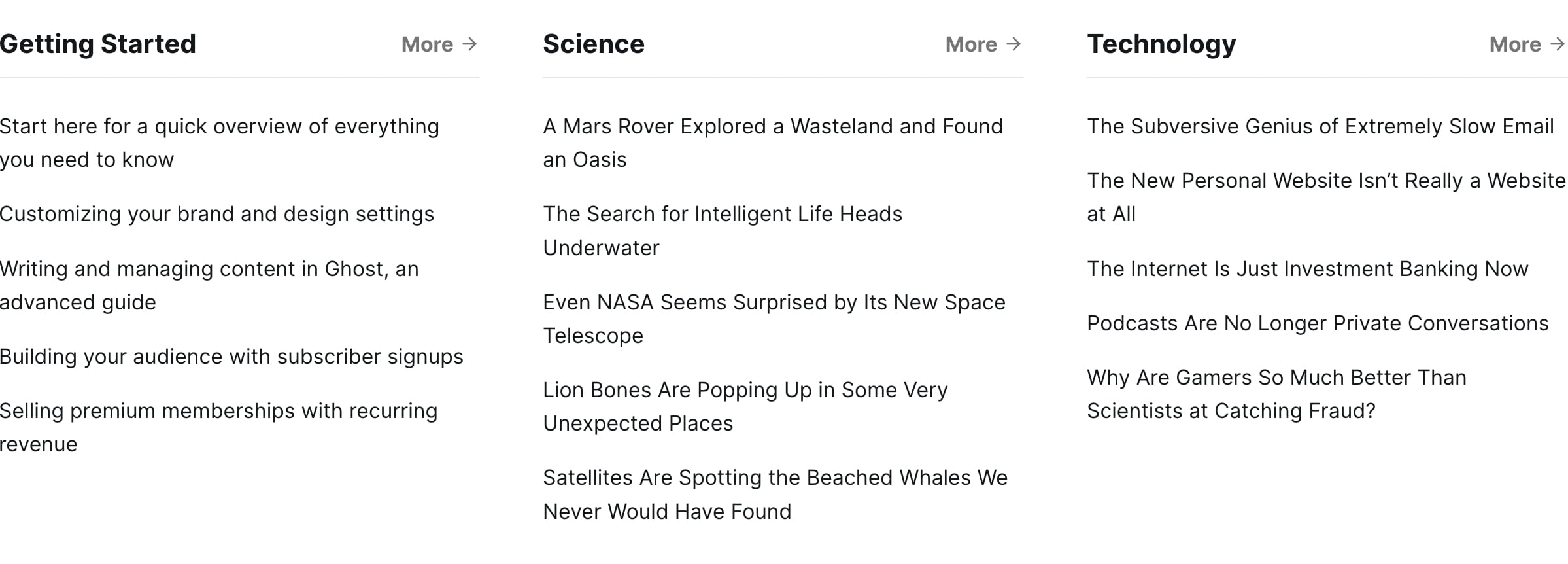
Custom sections
For more granular control over your homepage, Headline allows you to customize the sections displayed at will by adding the slugs for each tag (last portion of the URL) on the Settings > Design page of your admin panel.
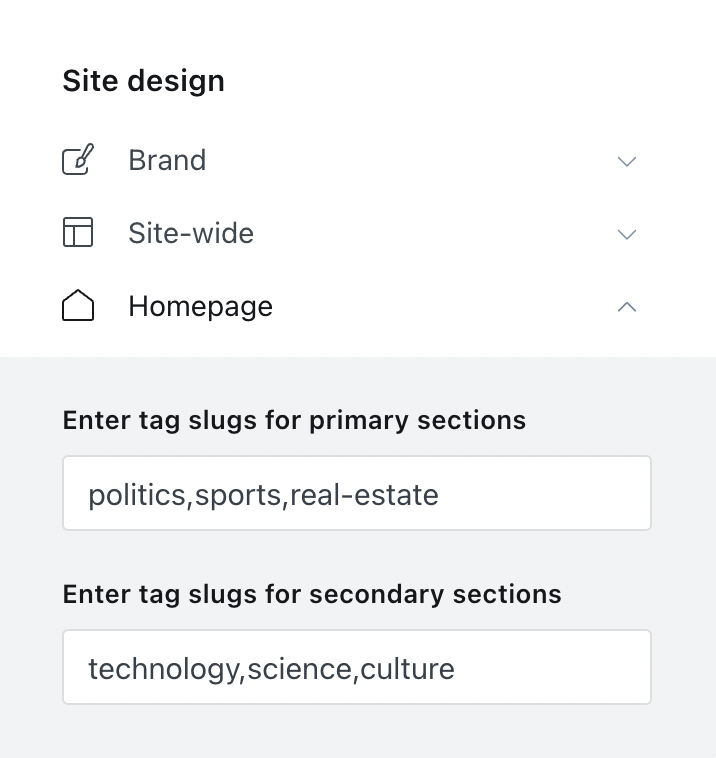
Featured posts
Featuring a post will showcase it on your homepage, by highlighting it with a full background image when it is the first post in any primary section. This treatment is also applied on tag and author pages.
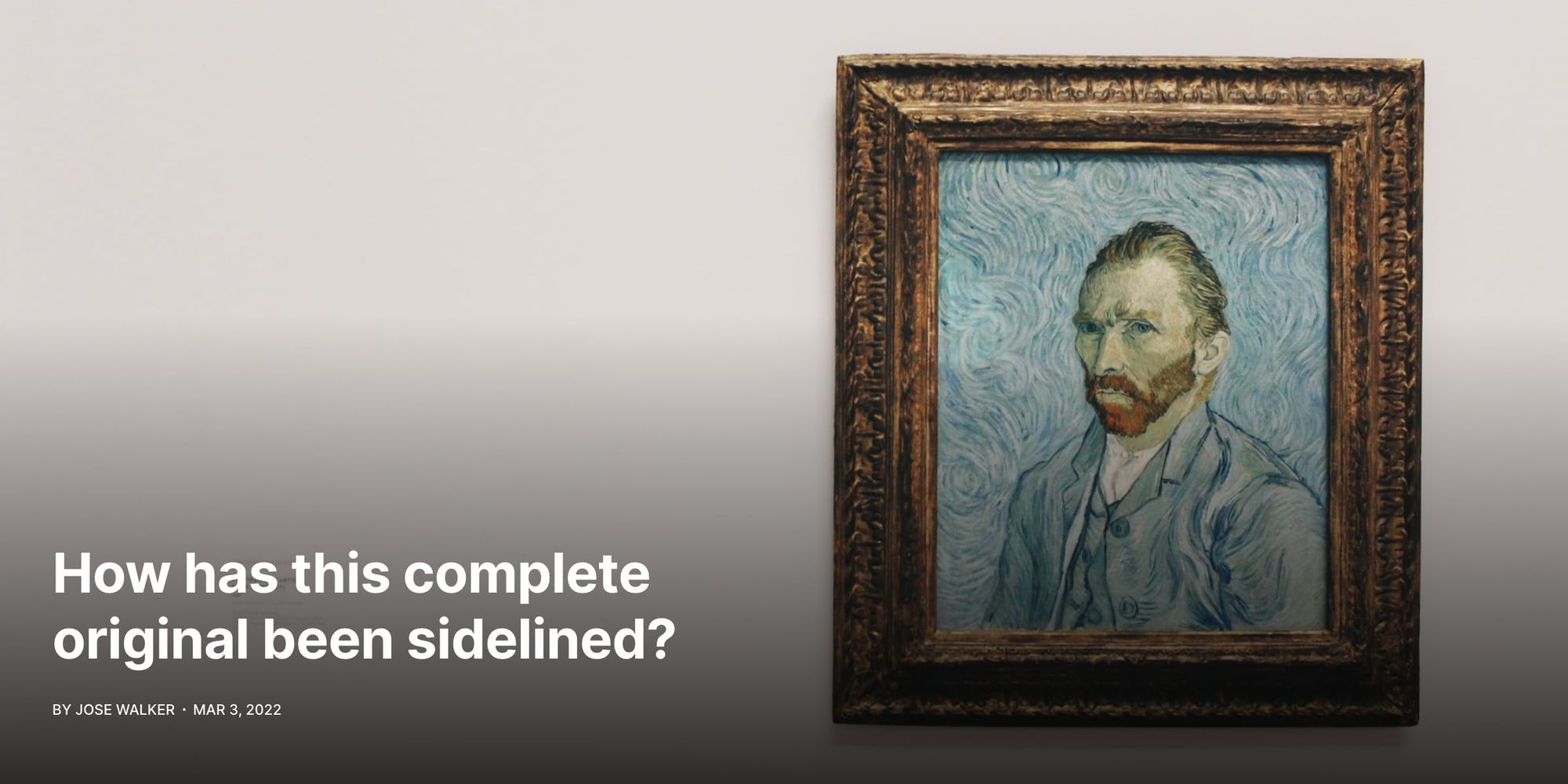
Custom post templates
Headline provides three post templates out of the box, each with a different treatment for the featured image. By default, the feature image width is the same as the content.
- Default - The featured image width will match the width of your content. Great for any piece of content.
- Wide Feature Image - The featured image width will be wider than the content width. Great for charts or any other imagery worth highlighting.
- Full Feature Image - The featured image takes on the full width of the screen. Great for those big, splashy exposés.
Tag image
Transform any tag archive with a beautiful full-screen image by adding an image to the tag in your admin panel. Your site's header will automatically adapt to this design by turning transparent.